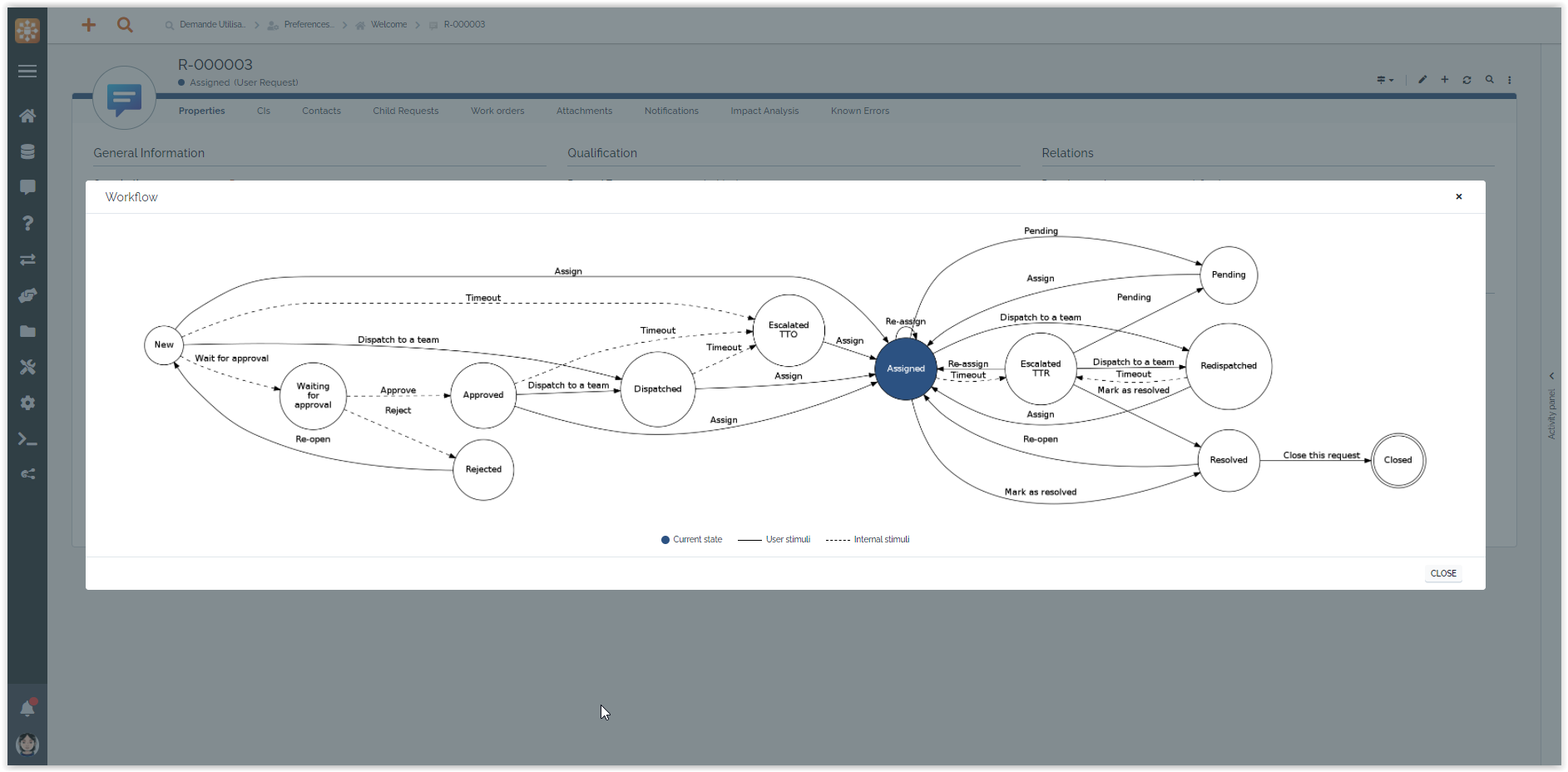How do I visualize my ticket workflow ?
- Available with
- Free
- Team
Vizualise your ticket workflow
Easily have a look at the object workflow by hovering its state.
End-users portal
In an object details, if it has a workflow, a small map icon appear near the state attribute.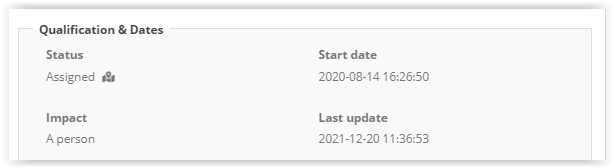
Click on it the show the workflow with its states and transitions. Also, the current state will be highlighted in blue to easily understand the next steps. Note that dashed lines are for internal stimuli.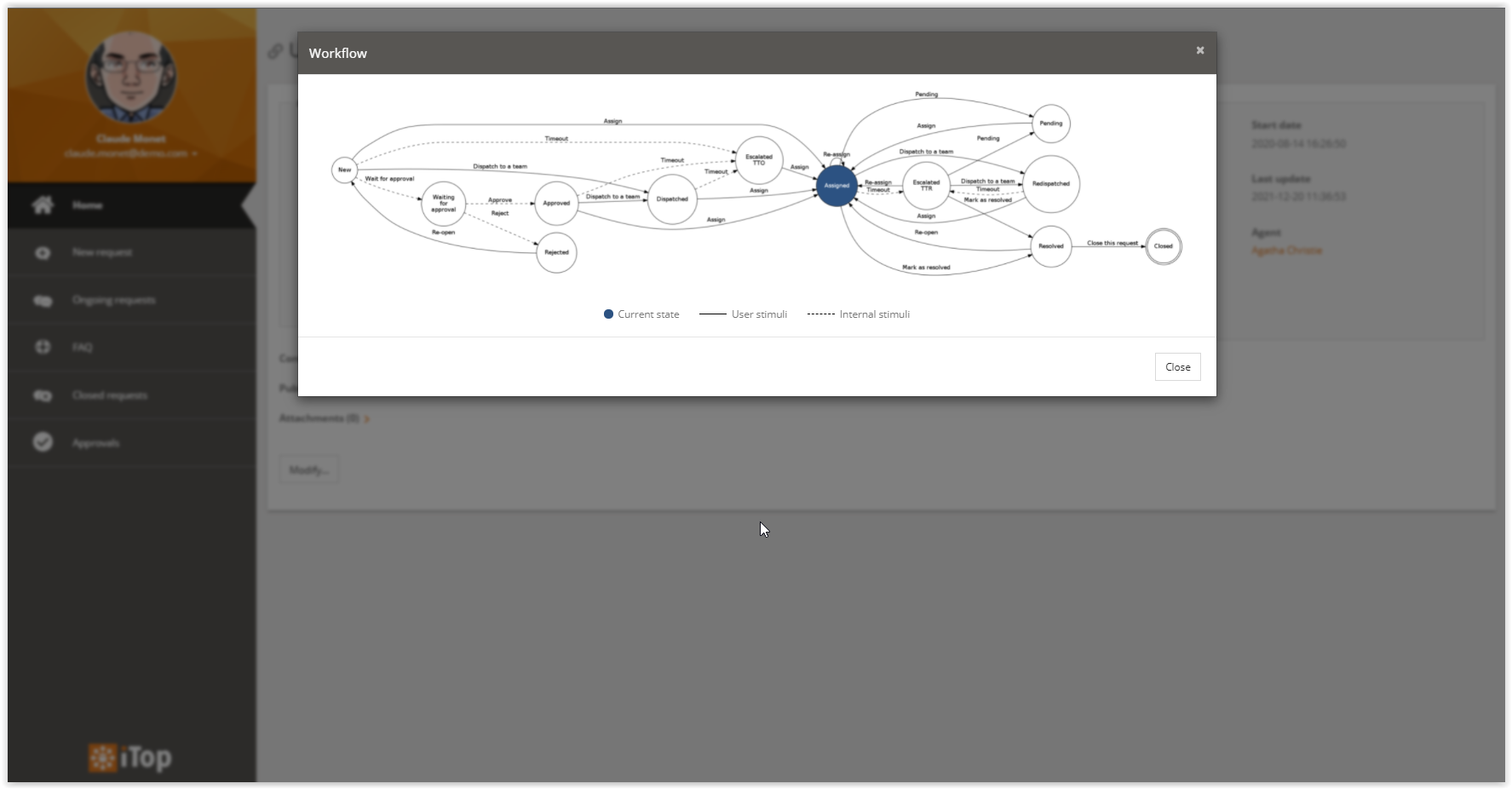
Backoffice
Same as in the portal, in an object details, if it has a workflow , a small map icon appear near the state attribute.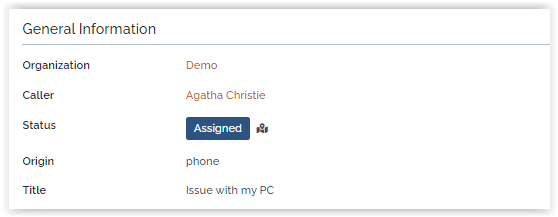
Click on it the show the workflow with its states and transitions. Also, the current state will be highlighted in blue to easily understand the next steps. Note that dashed lines are for internal stimuli.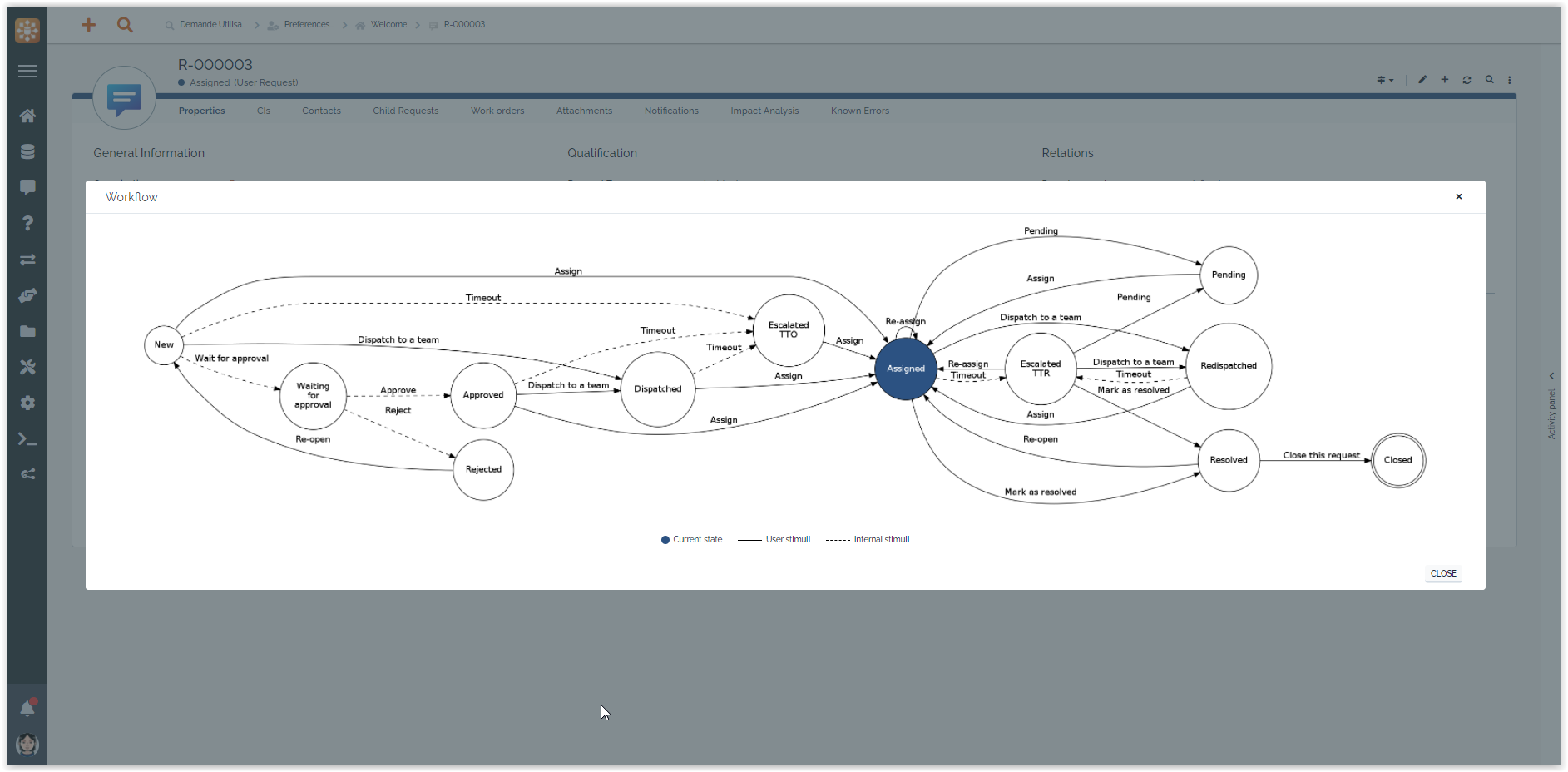
You still have unanswered questions ? Ask us.
Give, get, ask…
Join our community of users to share your knowledge and good practices.